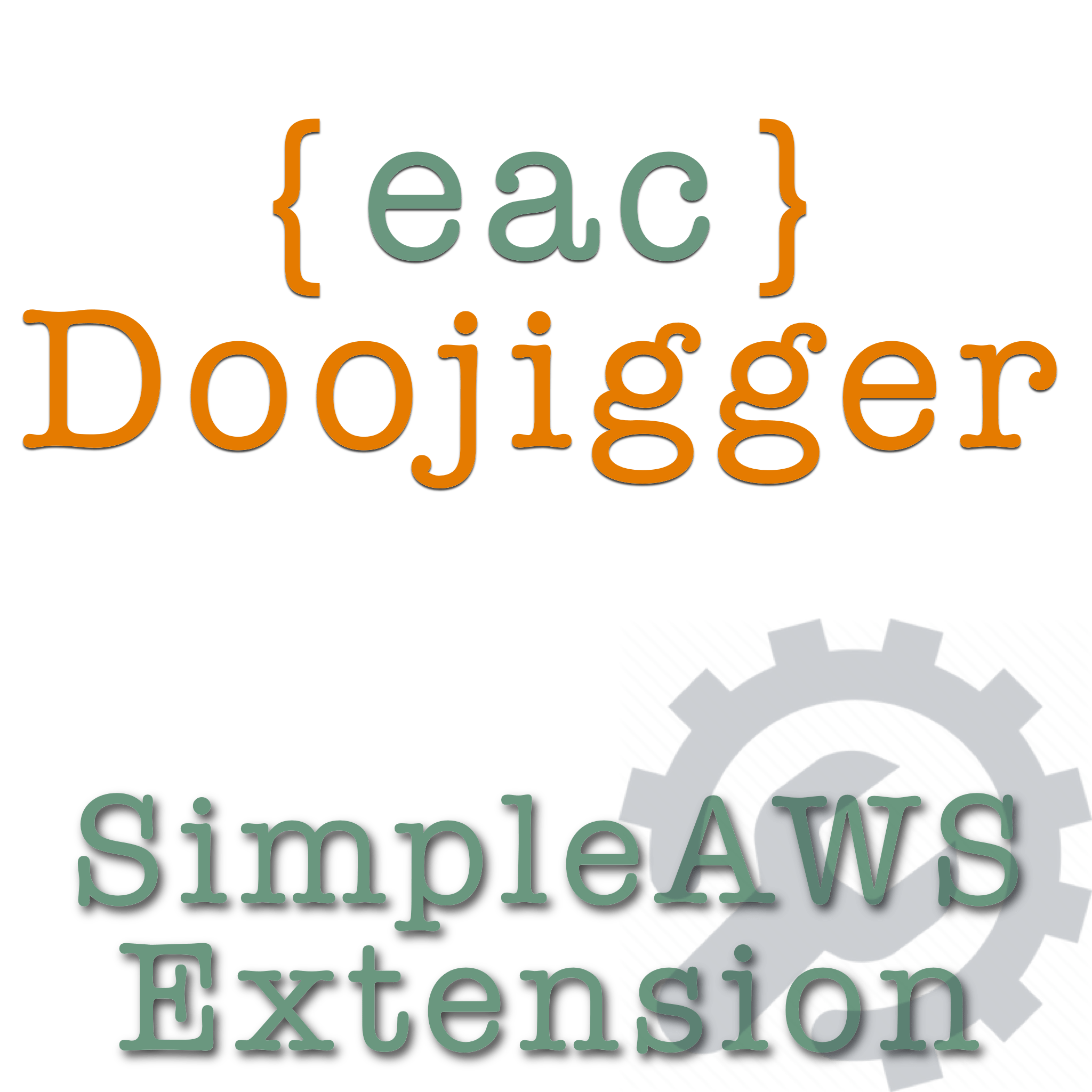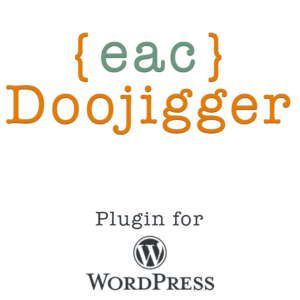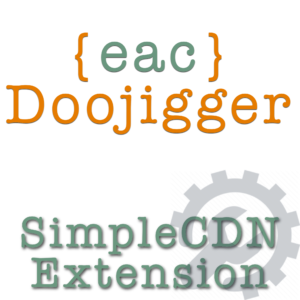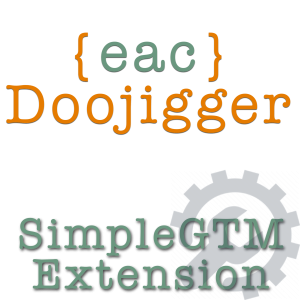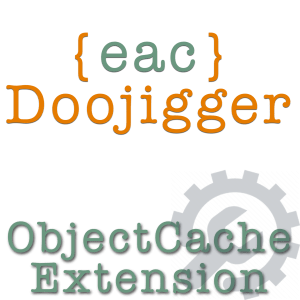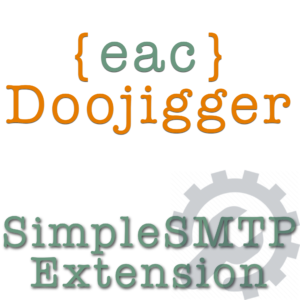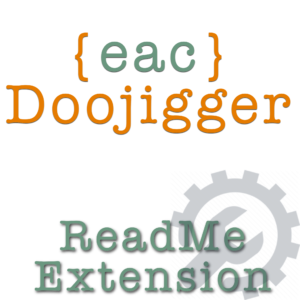Description
Simple AWS
This extension, when enabled, provides easy access to Amazon Web Services (AWS) from other plugins, extensions and custom functions through the AWS SDK for PHP.
From the settings page, enter your AWS Region and your IAM account credentials, then access AWS programmatically using the provided methods and filters along with the AWS SDK classes and methods.
Please review:
Available Methods
getAwsRegion() returns your selected region
getAwsAccessKey() returns your access key
getAwsAccessSecret() returns your access secret
getAwsCredentials() returns a 'credentials' array with your key and secret
getAwsClientParams() returns an AWS client instantiation array
getAwsEndpoints() returns a (large) array of all AWS endpoint parameters
getAwsRegions() returns an array of all regions (name=>description)
setAwsVersion() override default ('latest') version
setAwsRegion() override set region
setAwsEndPoint() override default endpoint
Available Filters
SimpleAWS_version returns the AWS version string
SimpleAWS_region returns your selected region
SimpleAWS_access_key returns your access key
SimpleAWS_access_secret returns your access secret
SimpleAWS_credentials returns a 'credentials' array with your key and secret
SimpleAWS_client_params returns an AWS client instantiation array
SimpleAWS_endpoints returns a (large) array of all AWS endpoint parameters
SimpleAWS_regions returns an array of all regions (name=>description)
Examples
$cloudFront = new Aws\CloudFront\CloudFrontClient([
'version' => 'latest',
'region' => apply_filters('SimpleAWS_region',''),
'credentials' => [
'key' => apply_filters('SimpleAWS_access_key',''),
'secret' => apply_filters('SimpleAWS_access_secret','')
]
]);
if ($aws = $this->getExtension('Simple_AWS')) {
$cloudFront = new Aws\CloudFront\CloudFrontClient([
'version' => 'latest',
'region' => $aws->getAwsRegion(),
'credentials' => $aws->getAwsCredentials(),
]);
}
if ($aws = eacDoojigger()->getExtension('Simple_AWS')) {
$cloudFront = new Aws\CloudFront\CloudFrontClient([
'version' => $aws->getAwsVersion(),
'region' => $aws->getAwsRegion(),
'credentials' => $aws->getAwsCredentials(),
]);
}
if ($aws = $this->getExtension('Simple_AWS')) {
$cloudFront = new Aws\CloudFront\CloudFrontClient(
$aws->getAwsClientParams()
);
}
if ($aws = eacDoojigger()->getExtension('Simple_AWS')) {
$cloudFront = new Aws\CloudFront\CloudFrontClient(
$aws->getAwsClientParams()
);
}
if ($aws = $this->plugin->getExtension('Simple_AWS')) {
if ($awsParams = $aws->getAwsClientParams()) {
try {
$s3client = new \Aws\S3\S3Client($awsParams);
$result = $s3client->createBucket([
'Bucket' => $bucketName,
]);
$result = $s3client->putObject([
'Bucket' => $bucketName,
'Key' => $fileName,
'Metadata' => $metadata,
'Body' => json_encode($payload,JSON_PRETTY_PRINT),
]);
}
catch (\AwsException $exception) {
$this->logError($exception,"AWS S3Client Error");
}
}
}
Simple AWS S3 Events
The Simple AWS S3 Events extension is intended to facilitate events through AWS EventBridge, passing data from and to WordPress/WooCommerce ... but you may find other uses.
-
A webhook delivery URL is created to be used by WooCommerce to send data (order, product, or coupon) as a file to an AWS S3 bucket.
-
An EventBridge Target URL is created to accepts data from AWS EventBridge derived from the file saved to the S3 bucket.
These 2 features may be used by the same WordPress installation (though I'm not sure why) or by different, even several, installations to route WooCommerce data to other destinations.
For example:
Site1 \ / EventBridge Target -> Site5 Site2 -> - WC Webhook Delivery -> [ Site4 ] -> - S3 Bucket -> EventBridge Target -> Site6 Site3 / \ EventBridge Target -> Site7
One or many WooCommerce sites can use the WebHook Delivery URL of another site to send orders through that site and then on to an S3 bucket as individual files.
EventBridge can be configured to deliver S3 files to one (or many) WordPress sites using the EventBridge Target URL.
This extension creates the APIs and formats the data to be sent to or received from AWS. To process data beyond what this extension does, you may use any of these actions:
/**
* action <pluginname>_eventbridge_<object|order|product|coupon>
* @param object $file - S3 file object ($file->get('Body') to get contents)
* @param array $meta - EventBridge API metadata
* @param string $type - object type (order|product|coupon)
* @param string $name - object file name
*/
add_action( "eacDoojigger_eventbridge_object", 'my_eventbridge_action', 10, 4 );
add_action( "eacDoojigger_eventbridge_order", 'my_eventbridge_action', 10, 4 );
add_action( "eacDoojigger_eventbridge_product", 'my_eventbridge_action', 10, 4 );
add_action( "eacDoojigger_eventbridge_coupon", 'my_eventbridge_action', 10, 4 );
function my_EventBridge_action($file, $payload, $type, $fileName) {
$data = $file->get('Body');
}WooCommerce Setup
WooCommerce Webhooks can be added for Orders, Products, or Coupons. When creating a new webhook (WooCommerce -> Settings -> Advanced -> Webhooks) use the Webhook Delivery URL and Webhook Secret provided by this extension.
S3 Setup
This extension, by default, creates a new S3 bucket named wc-webhook-<your-site-name>. To override this or use an existing bucket...
add_action( "eacDoojigger_eventbridge_bucketname", function($bucketName) {
return 'my-s3-bucket';
} );S3 bucket filenames are wc_<order|product|coupon>_##.json, e.g. wc_order_300.json. To override the file name used...
add_action( "eacDoojigger_eventbridge_filename", function($fileName, $objectType, $objectId) {
return 'my_s3_' . $objectType . '_' . $objectId . '.json';
},10,3 );When changing the bucket name and/or file name, the Event pattern shown below will also have to be changed.
EventBridge Setup
There are several steps and configurations needed to get EventBridge working properly. Below are the key components needed for proper configuration, other options may be set to your preferences/needs.
In AWS EventBridge:
- EventBridge -> Connections -> Create Connection
- API type: Public
- Authorization type: Basic
- Username: a WordPress user
- Password: the application password for the user
alternatively
- Authorization type: API Key
- API key name: X-RestAPI-Token
- Value: the Webhook Secret provided by this extension
- EventBridge -> API Destinations -> Create API destination
- API destination endpoint: The EventBridge Target URL provided by this extension.
- HTTP method: POST or PUT
- Connection type: Use an existing connection (select the connection created in step 1)
- EventBridge -> Rules -> Create rule (you may create 1 rule for all objects or a single rule for each object type)
- Event bus: default
- Rule type: Rule with an event pattern
- Events, Event source: Other
- Event pattern, Creation method: Custom pattern (JSON editor)
- Event pattern: (defines the beginning part, or prefix, of the bucket name and file names)
{ "detail": { "bucket": { "name": [{ "prefix": "wc-webhook-" }] }, "object": { "key": [{ "prefix": "wc_order_" }] } } } - Target 1, Target types: EventBridge API destination
- API destination: Use an existing API destination (select the API destination created in step 2)
You can add other targets, such as CloudWatch for logging, other WordPress sites using this extension, or other services that can ingest this data. This extension provides logging (debug level) to expose detailed data structures.
See also: How do I create and troubleshoot an Amazon EventBridge rule that triggers on S3 objects or operations? on AWS re:Post.
Using AWS CloudFront or Simple Email Service
-
{eac}SimpleCDN An {eac}Doojigger extension to enable the use of Content Delivery Network assets on your WordPress site, significantly decreasing your page load times and improving the user experience.
-
{eac}SimpleSMTP An {eac}Doojigger extension to configure WordPress wp_mail and phpmailer to use your SMTP (outgoing) mail server when sending email.