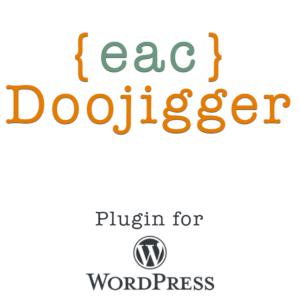Custom plugin derivatives of {eac}Doojigger - Build your own plugin using a robust, efficient, and clean, foundation.
Document Header
Homepage:https://eacDoojigger.earthasylum.com/
Author:EarthAsylum Consulting
Last Updated:2-Mar-2024
Contributors:earthasylum, kevinburkholder
Requires {eac}Doojigger:2.5
WordPress URI:https://wordpress.org/plugins/search/earthasylum/
GitHub URI:https://github.com/EarthAsylum/docs.eacDoojigger/wiki/
Description
Summary
{eac}Doojigger derivatives are easy to create, custom WordPress plugins built from the {eac}Doojigger abstract classes and traits.
- Your directory structure (/myAwesomePlugin/)
- Create your custom plugin loader (myAwesomePlugin.php)
- Create your custom plugin uninstaller (uninstall.php)
- Create your custom plugin class (myAwesomePlugin.class.php)
- Example plugin class
- Contextual Help
- Option Meta Data
- Using Your Plugin
When creating an {eac}Doojigger derivative plugin, you will be creating three classes (the loader, the uninstaller, and the plugin class), all three will use the same class name but they will be in different namespaces.
Your directory structure
Your plugin should be in a folder using your plugin class name. For example, if your plugin name is 'myAwesomePlugin', your plugin root folder should be named 'myAwesomePlugin'.
If you plan to submit your plugin to WordPress to be added to the WordPress Plugin Repository, WordPress may assign a slug-name that differs from your plugin name (i.e. my-awesome-plugin). In this case, your root directory must match the assigned slug-name.
Within the 'myAwesomePlugin' folder, you should have a folder using your namespace. For example, if the namespace you're using is 'myAwesomeNamespace', you should have a folder named 'myAwesomePlugin/myAwesomeNamespace'.
Within the namespace folder, you must have a 'Plugin' folder to hold your plugin class file and you may have an 'Extensions' folder to hold any extensions.
myAwesomePlugin/
myAwesomePlugin.php
uninstall.php
myAwesomeNamespace/
Plugin
myAwesomePlugin.class.php
Extensions
class.myAwesomeExtension.extension.phpCreate your custom plugin loader
The loader class is a static class that is the WordPress primary plugin file and must contain the required WordPress headers; it will use the plugin_loader trait provided by {eac}Doojigger.
The file name should be {classname}.php (e.g. 'myAwesomePlugin.php') and must exist in the root folder of your plugin package.
/**
* Plugin Name: My Awesome Plugin
* Description: EarthAsylum Consulting {eac}Doojigger Awesome derivative
* Version: 1.0.0
*/
namespace myAwesomeNamespace
{
class myAwesomePlugin
{
use \EarthAsylumConsulting\Traits\plugin_loader;
protected static $plugin_detail =
[
'PluginFile' => __FILE__,
'NameSpace' => __NAMESPACE__,
'PluginClass' => __NAMESPACE__.'\\Plugin\\myAwesomePlugin',
];
} // myAwesomePlugin
} // namespace
namespace // global scope
{
defined( 'ABSPATH' ) or exit;
\myAwesomeNamespace\myAwesomePlugin::loadPlugin(true);
}Automatic Updates
To enable automatic updates for your plugin, add 'AutoUpdate' to the $plugin_detail array...
'AutoUpdate' => 'self', // automatic update 'self' or 'wp'This will load and use the plugin_update trait.
Your plugin header (in your loader) must include Update URI
* Update URI: https://myawesomeserver.com/plugins/myAwesomePlugin/myAwesomePlugin.jsonand you must provide the needed JSON and .zip files for updates on your server.
See Automatic Updates (found in the /Extras/AutoUpdate/readme.txt file) for more information on automatic updating.
Runtime Environment Checking
In addition, you may optionally include environment checking with...
use \EarthAsylumConsulting\Traits\plugin_environment;and add the $plugin_detail options to check...
'RequiresWP' => '6.1', // WordPress version
'RequiresPHP' => '7.2', // PHP version
'RequiresEAC' => '2.3', // eacDoojigger version
'RequiresWC' => '7.0', // WooCommerce version
'NetworkActivate' => false, // require (or forbid) network activationIf any of the checks fail, a notice is presented on the administrator screen:
Error from myAwesomePlugin/myAwesomePlugin.php:
This plugin requires WordPress version 6.1 or greater, your server is running version 6.0.2.
Plugin deactivated.And the plugin is automatically deactivated.
Global Plugin Function
To create a globally accessable function to access your plugin methods, simply add the following in the global namespace:
namespace // global scope
{
defined( 'ABSPATH' ) or exit;
function myAwesomePlugin()
{
return \myAwesomeNamespace\myAwesomePlugin::getInstance();
}
\myAwesomeNamespace\myAwesomePlugin::loadPlugin(true);
}Create your custom plugin uninstaller
The uninstaller class is a static class used when your plugin is uninstalled; it will use the plugin_uninstall trait provided by {eac}Doojigger.
The file name must be uninstall.php and must exist in the root folder of your plugin.
namespace myAwesomeNamespace\uninstall;
defined( 'WP_UNINSTALL_PLUGIN' ) or exit;
class myAwesomePlugin
{
use \EarthAsylumConsulting\Traits\plugin_uninstall;
}
myAwesomePlugin::uninstall();The uninstaller will, by default, remove any plugin administrator options, plugin transients, custom tables, and scheduled events. And it will work across all sites in a multi-site installation.
Create your custom plugin class
The plugin class is where you'll do your work according to your requirements. But you can do so using the {eac}Doojigger framework.
The file name should be {classname}.class.php (e.g. 'myAwesomePlugin.class.php') and the file must exist in the 'Plugin' folder of your namespace folder
/myAwesomePlugin/myAwesomeNamespace/Plugin/myAwesomePlugin.class.phpThe first executable line in your plugin class must define the namespace as '{namespace}\Plugin'...
namespace myAwesomeNamespace\Plugin;Then declare your class...
class myAwesomePlugin extends \EarthAsylumConsulting\abstract_context* note: use of abstract_context_self and abstract_context_wp has been depreciated in version 2.0 in lieu of the AutoUpdate option in the plugin loader.
To incorporate any of the {eac}Doojigger traits, simply use them next...
use \EarthAsylumConsulting\Traits\standard_options;Then define your constructor method...
public function __construct(array $header) {...}The $header variable passed to your constructor is the $plugin_detail variable defined in your plugin loader.
Within your constructor, you must call the parent constructor passing the $header array...
parent::__construct($header);Then you can register any plugin options (option meta data), activation/deactivation hooks, install and version-update hooks...
$this->registerPluginOptions('plugin_settings', [ {option meta data} ]);It is rare that plugin options are needed anywhere but within the plugin's administrator settings page. It is both optimal and good practice to register your settings within a test for the page using $this->isSettingsPage()...
if ($this->isSettingsPage())
{
$this->registerPluginOptions('plugin_settings', [ {option meta data} ]);
}Or, preferably, you may use the just-in-time options_settings_page action that is fired right before rendering the settings html page.
public function __construct(array $header)
{
if ($this->is_admin())
{
$this->add_action( "options_settings_page", array($this, 'admin_options_settings') );
}
}
public function admin_options_settings()
{
$this->registerPluginOptions('plugin_settings', [ {option meta data} ]);
}Once all plugins are loaded (when WordPress triggers the plugins_loaded action), your plugin loader will...
- Call the
loadAllExtensions()method. - Fire the
myAwesomePlugin_extensions_loadedaction. - Call the
initialize()method. - Fire the
myAwesomePlugin_initializeaction. - Call the
addActionsAndFilters()method. - Call the
addShortcodes()method. - Fire the
myAwesomePlugin_readyaction.
Your plugin may define any methods or actions to respond to these.
If your plugin class implements the initialize(), the addActionsAndFilters(), the addShortcodes(), and/or the __destruct() methods, it must call the corresponding parent method.
Example plugin class
namespace myAwesomeNamespace\Plugin;
class myAwesomePlugin extends \EarthAsylumConsulting\abstract_context
{
use \EarthAsylumConsulting\Traits\standard_options;
public function __construct(array $header)
{
parent::__construct($header);
$this->logAlways('version '.$this->getVersion().' '.wp_date('Y-m-d H:i:s',filemtime(__FILE__)),__CLASS__);
if ($this->is_admin())
{
// Register plugin options
$this->add_action( "options_settings_page", array($this, 'admin_options_settings') );
// When this plugin is activated
register_activation_hook($header['PluginFile'], array($this, 'admin_plugin_activated') );
// When this plugin is deactivated
register_deactivation_hook($header['PluginFile'], array($this, 'admin_plugin_deactivated') );
// When this plugin is installed ('myAwesomePlugin_version_installed')
$this->add_action( 'version_installed', array($this, 'admin_plugin_installed'), 10, 3);
// When this plugin is updated ('myAwesomePlugin_version_updated')
$this->add_action( 'version_updated', array($this, 'admin_plugin_updated'), 10, 3 );
}
}
public function admin_options_settings()
{
// from standard_options trait
$this->registerPluginOptions('plugin_settings',$this->standard_options(
[
'siteEnvironment',
'adminSettingsMenu',
'uninstallOptions',
'backupOptions',
'restoreOptions'
]
));
}
public function initialize(): void
{
parent::initialize();
}
public function addActionsAndFilters(): void
{
parent::addActionsAndFilters();
}
public function addShortcodes(): void
{
parent::addShortcodes();
}
public function admin_plugin_activated()
{
}
public function admin_plugin_deactivated()
{
}
public function admin_plugin_installed($curVersion=null, $newVersion, $asNetworkAdmin)
{
}
public function admin_plugin_updated($curVersion=null, $newVersion, $asNetworkAdmin)
{
}
}Plugin Contextual Help
Adding contextual help to your plugin, through the WordPress help system, is easy using the methods built into {eac}Doojigger...
In your plugin, enable the help system by...
use \EarthAsylumConsulting\Traits\plugin_help;In your __constructor() method, add the options_settings_help action...
$this->add_action( 'options_settings_help', array( $this, 'admin_options_help') );Then add the method to create your help content...
public function admin_options_help()
{
$this->addPluginHelpTab('help-tab-name','...help content...');
$this->addPluginSidebarText('...sidebar content...');
$this->addPluginSidebarLink('title','url');
}See Contextual Help (found in the /Extras/ContextualHelp/readme.txt file) for more details.
Plugin Option Meta Data
Option Meta Data is an array of arrays defining options/settings that can be updated from the plugin's 'settings' page. Each option name is automatically prefixed with the plugin name (e.g. 'myAwesomePlugin').
An option is defined as:
'my_option_name' => array(
'type' => 'type: {input type}',
'label' => 'label: {field label}',
'title' => 'title: information text/html to be displayed',
'options' => array({'option',...}),
'default' => 'default: {default option or value}',
'info' => 'info: Information/instructions',
'attributes' => html attributes array ['name="value", name="value"'],
'help' => 'Contextual help'
),See Administrator Options (found in the /Extras/OptionMetaData/readme.txt file) for details on registering and using options in you plugin and extensions.
Using Your Plugin
{eac}Doojigger provides many useful methods and hooks (filters & actions) which can be accessed from your custom plugins or extensions, as well as from your theme functions or any code in WordPress.
See Using {eac}Doojigger} (found in the /Extras/UsingDoojigger/readme.txt file) for details and examples
Skeleton/Framework
There is a complete, functional myAwesomePlugin skeleton of these examples in the Extras/Plugins folder of {eac}Doojigger that you can use to build your plugin by simply changing the namespace name, plugin name, and adding your own code.
There is also a fully functional myFunctions extension plugin in the Extras/Extensions folder intended to be used to replace (or augment) a custom theme functions.php, with optional custom stylesheet and javascript.
Screen Shots
-
My Awesome Plugin with My Awesome Extension
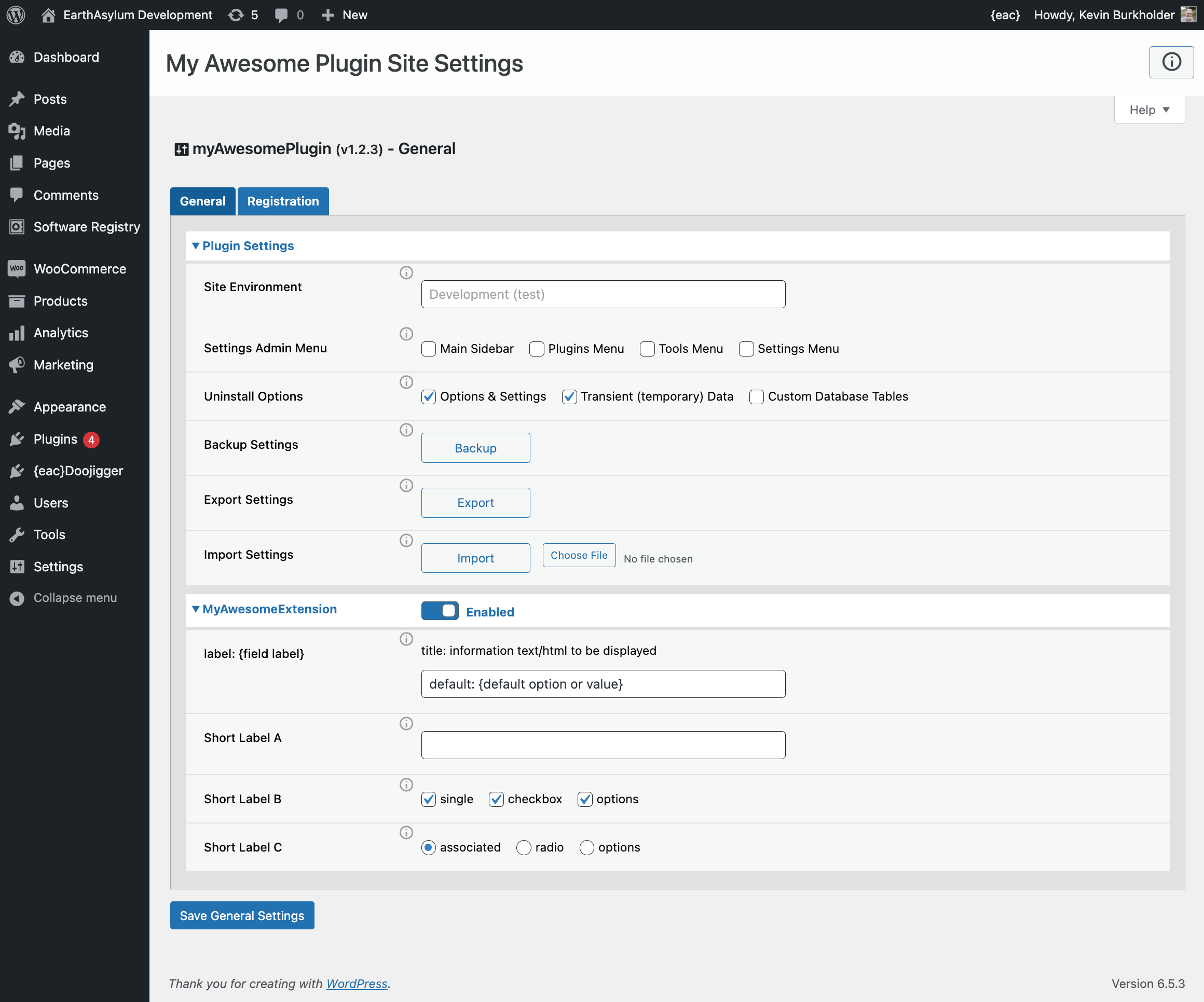
-
Upgrade Notice
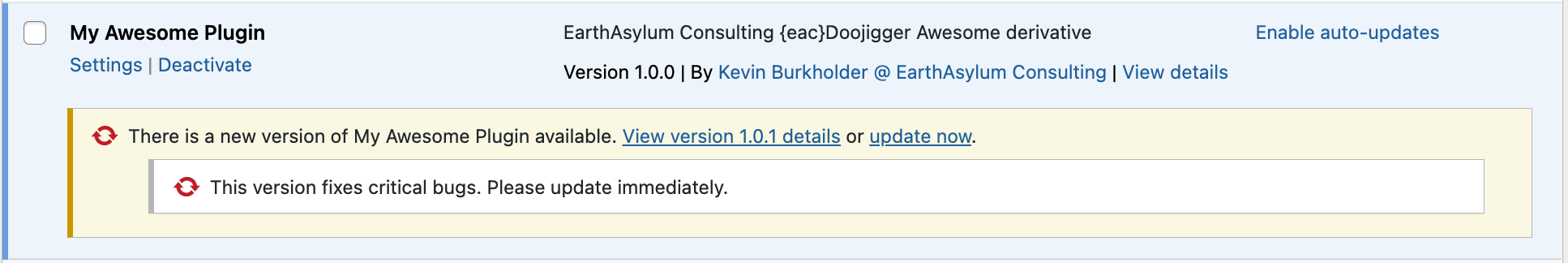
-
Activation Error
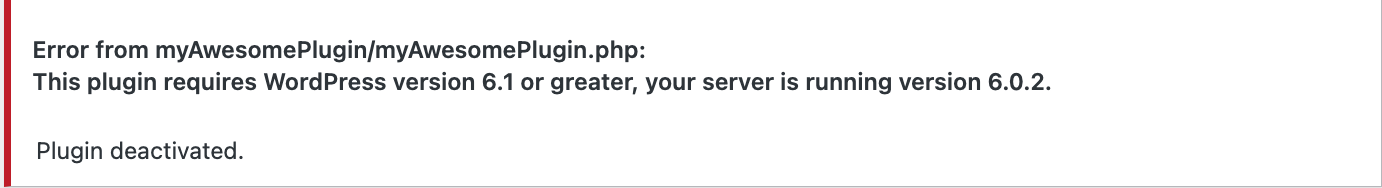
Other Notes
Additional Information
- When installed and registered, {eac}Doojigger installs an autoloader in the 'mu_plugins' folder. This autoloader manages the loading of all abstract classes, traits, interfaces, and extensions. There should never be a need to copy a .php file from {eac}Doojigger.