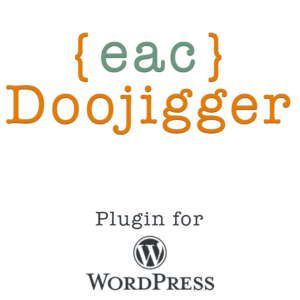Access the WordPress file system via FTP/SSH with secure, compatible file permissions.
Document Header
Homepage:https://eacDoojigger.earthasylum.com/
Author:EarthAsylum Consulting
Last Updated:09-May-2025
Contributors:EarthAsylum Consulting, Kevin Burkholder
Donate link:https://github.com/sponsors/EarthAsylum
Requires {eac}Doojigger:3.1.2
WordPress URI:https://wordpress.org/plugins/search/earthasylum/
GitHub URI:https://github.com/EarthAsylum/docs.eacDoojigger/wiki/
About the eacDoojigger File System Extension
To properly install extensions and create folders & files, {eac}Doojigger uses the WordPress file access sub-system - WP_Filesystem. This system provides access to the web server files using FTP (file transfer protocol), FTPS (FTP over ssl), or SSH (secure shell or SFTP).
These protocols create files and folders using your ftp user name rather than the default web server user name (e.g. "www"", "www-data", "nobody", "apache") which should maintain proper and secure file permissions.
WordPress uses the WP_Filesystem when installing updates, plugins, and themes. You have probably seen the "Connection Information" form when applying updates. Unlike WordPress, {eac}Doojigger retains your connection information, in a secure, encrypted state, to be used when needed. Your secure credentials will be used by WordPress so you never see the "Connection Information" form again.
{eac}Doojigger provides two methods for accessing the WP_Filesystem:
The first (load_wp_filesystem), will initiate the "Connection Information" form (if $useform is not false) when required and either return the file system object or false.
public function load_wp_filesystem($useForm = false, string $notice = '', array $args = [])- $useForm (false) when truthy, prompt for credentials if needed
- $notice ('') display an 'admin notice' message before the form
- $args ([]) request_filesystem_credential arguments (override defaults)
The second (link_wp_filesystem), provides a standard WordPress administrator notice, if the "Connection Information" form is required, with a link to access that form. This is less intrusive then load_wp_filesystem() and always returns false unless and until the user clicks the link.
public function link_wp_filesystem($useForm = true, string $notice = '', array $args = [])- $useForm (true) when truthy, display notice with link
- $notice ('') display an 'admin notice' message before the form
- $args ([]) request_filesystem_credential arguments (override defaults)
Examples:
Redirects to the "Connection Information" form so the user can enter their FTP credentials. If credentials are already available, returns the WP_Filesystem object in $fs.
$fs = $this->fs->load_wp_filesystem(true,
'{...something...} requires WordPress file system access.'
);Displays an admin notice at the top of an administrator page providing a link to the "Connection Information" form. If credentials are already available, returns the WP_Filesystem object in $fs.
$fs = $this->fs->link_wp_filesystem(true,
'{...something...} requires WordPress file system access.'
);Returns either false (we don't have FTP credentials), or the WP_Filesystem object.
$fs = $this->fs->load_wp_filesystem();In all cases, $fs will either be false or the WP_Filesystem object...
if ($fs) {
// we can now use WP_Filesystem methods
$fs->copy('thisfile','thatfile');
}In addition to the above methods, there are 2 corresponding filters that work essentially the same way...
load_wp_filesystem()
global $wp_filesystem;
$fs = $this->apply_filters('load_filesystem'($wp_filesystem, true,
'{...something...} requires WordPress file system access.'
);link_wp_filesystem()
global $wp_filesystem;
$fs = $this->apply_filters('link_filesystem'($wp_filesystem, true,
'{...something...} requires WordPress file system access.'
);Note that once FTP credentials are entered via the "Connection Information" form, {eac}Doojigger saves them (encrypted) so the form is never needed again. FTP credentials can also be added to wp-config.php so that the "Connection Information" form is not required.