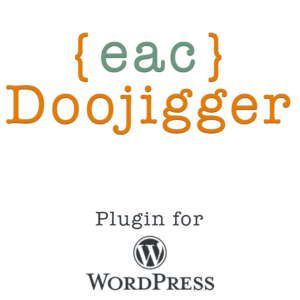Description
[eacReadme plugin=’eacreadme/readme.txt’]Description[/eacReadme]
Original price was: $45.00.$0.00Current price is: $0.00.
[eacReadme plugin=’eacreadme/readme.txt’]Short Description[/eacReadme]
Also available from the WordPress Plugin Directory, or from your WordPress Dashboard, go to ‘Plugins‘ » ‘Add New‘ and search for ‘EarthAsylum‘.
[eacReadme plugin=’eacreadme/readme.txt’]Description[/eacReadme]
| Copyright Notice | [eacReadme]Copyright[/eacReadme] |
|---|