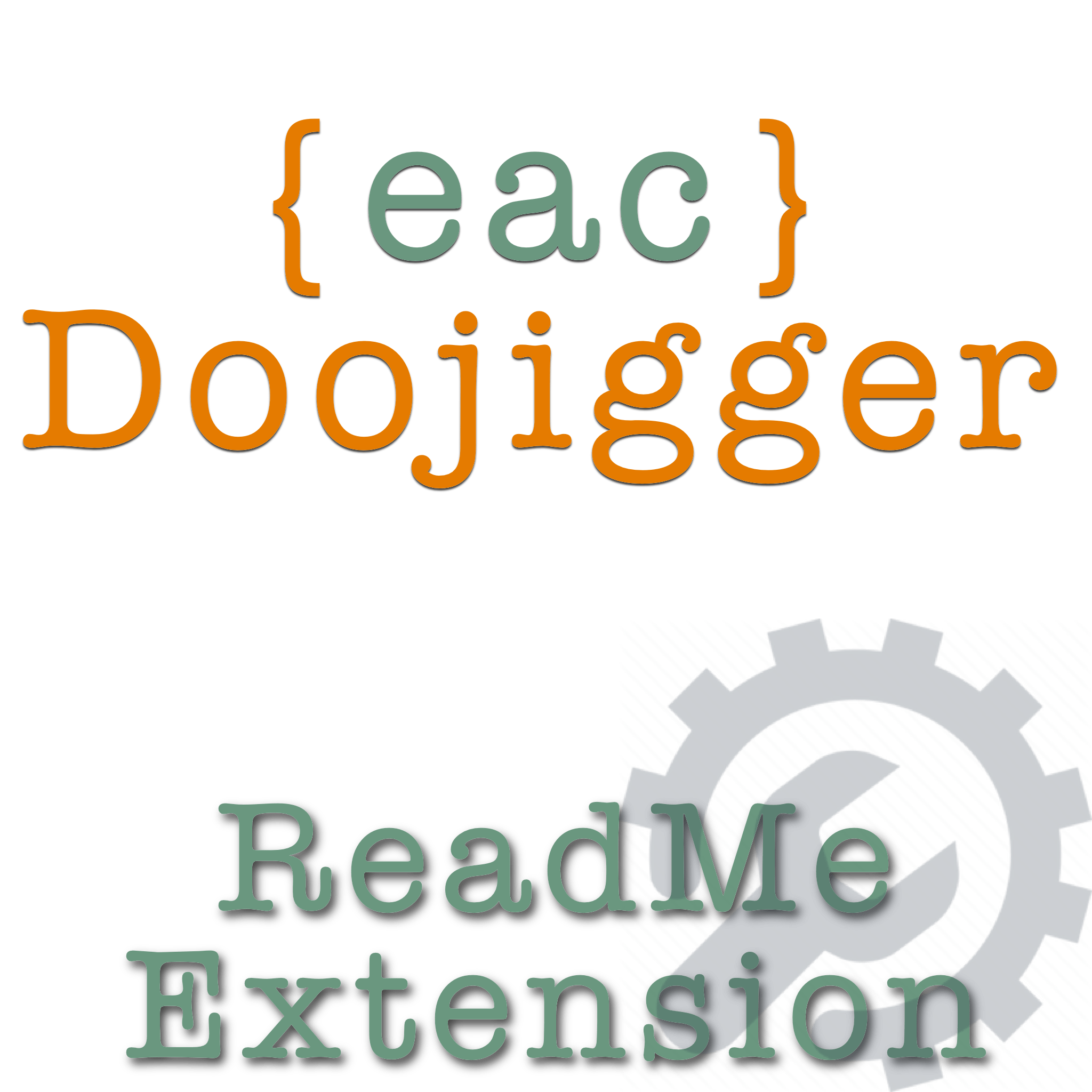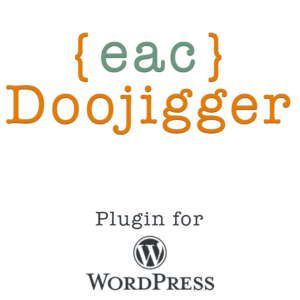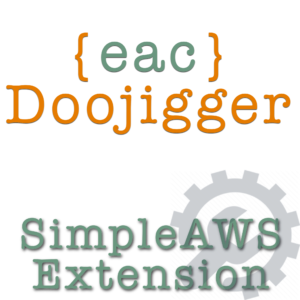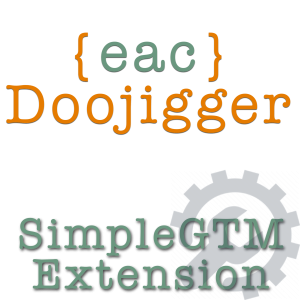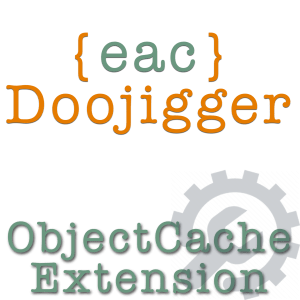Description
{eac}Readme is an {eac}Doojigger extension which loads and translates a WordPress markdown 'readme' file providing shortcodes and embedding URLs to access header lines and section blocks.
Shortcode Usage
The first used shortcode must indicate the file to load...
[eacReadme file='/docfolder/readme.txt'] # file is relative to the WordPress document root folder
[eacReadme content='/contentfolder/readme.txt'] # content file is relative to the WordPress content folder (wp-content/)
[eacReadme plugin='/pluginfolder/readme.txt'] # plugin file is relative to the WordPress plugins folder (wp-content/plugins/)
[eacReadme theme='/themefolder/readme.txt'] # theme file is relative to the WordPress themes folder (wp-content/themes/)
[eacReadme wpsvn='/slugname/trunk/readme.txt'] # load file from WordPress SVN repository
[eacReadme github='/owner/repository/main/readme.txt'] # load file from a github repositoryAfter which, headers and sections may be pulled from that file...
[eacReadme]All Headers[/eacReadme] # parses all header lines
[eacReadme]headerName[/eacReadme] # gets the value of the named header line
[eacReadme]All Sections[/eacReadme] # parses all section blocks
[eacReadme]sectionName[/eacReadme] # parses the content of the named section block
[eacReadme]sectionName/sub-section[/eacReadme] # parses the content of the named sub-section within section blockOne shortcode can do it all...
[eacReadme plugin='/pluginfolder/readme.txt']Document[/eacReadme] # loads the file and parses the entire documentOr load the entire file as a single code block...
[eacReadme theme='/themefolder/functions.php']Code File[/eacReadme]Shortcode Examples
Get header values...
[eacReadme]Contributors[/eacReadme]
[eacReadme]Donate link[/eacReadme]
[eacReadme]Requires at least[/eacReadme]
[eacReadme]Stable tag[/eacReadme]Get unnamed segments...
[eacReadme]Title[/eacReadme] # gets the '=== plugin name ===' line (before headers)
[eacReadme]Short Description[/eacReadme] # gets the short description (between headers and first section block)Get section blocks...
[eacReadme]Description[/eacReadme]
[eacReadme]Installation[/eacReadme]
[eacReadme]Screenshots[/eacReadme]
[eacReadme]Changelog[/eacReadme]Get multiple blocks and/or sub-sections...
[eacReadme plugin='/eacReadme/readme.txt']Short Description,Description[/eacReadme]
[eacReadme plugin='/eacReadme/readme.txt']Short Description,Description/Shortcode Examples[/eacReadme]Get a file as a code block...
[eacReadme theme='/my-child-theme/functions.js' lang='js']Code File[/eacReadme]
[eacReadme theme='/my-child-theme/style.css' lang='css']Code File[/eacReadme]Other Options
Change the default cache time-to-live by adding to wp-config.php:
define('EAC_README_CACHE_LIFETIME',$seconds); # default: 1-day (DAY_IN_SECONDS).Override the default cache time-to-live
[eacReadme ttl=$seconds ...] # minimum: 1-minute (MINUTE_IN_SECONDS).Set the default GitHub access token (for private repositories):
define('GITHUB_ACCESS_TOKEN',$token);Set/override the GitHub access token
[eacReadme token=$token ...]Override option to parse markdown when retrieving a segment
[eacReadme parse='true|false' ...]Set class='language-*' on code blocks
[eacReadme lang='php|js|css|html' ...]Translating Header/Section Names
Translate header/section names when retrieving All Headers, All Sections, or Document
[eacReadme translate='name=newname,...']
[eacReadme translate='Requires at least=Requires WordPress Version,Screenshots=Screen Shots']Erase default translation table
[eacReadme translate='no|none|false']Default translation table
[
'Headers' => 'Document Header',
'Plugin URI' => 'Homepage',
'Stable tag' => 'Current Version',
'Requires at least' => 'Requires WordPress Version',
'Tested up to' => 'Compatible up to',
'Requires PHP' => 'Requires PHP Version',
'WC requires at least' => 'Requires WooCommerce',
'Requires EAC' => 'Requires {eac}Doojigger',
'Changelog' => 'Change Log',
'Screenshots' => 'Screen Shots',
];Embedding
{eac}Readme can also be used to embed URLs in a WordPress Post or Page. Simply paste the url in the Embed URL block.
- Navigate to the post or page where the readme content is to be embedded.
- Click the '+' (Block Inserter) icon and search for "Embed" or type /embed.
- Select the "Embed" block.
- Paste the URL to the readme file into the provided field.
- Click the "Embed" button. WordPress will automatically display the unformatted content.

The shortcut to this is to simply paste the URL at the end of the page/post where it says "Type / to choose a block". WordPress will automatically convert your URL to an embed block.
Files can be embedded from your site, from the WordPress repository or from Github. Embedded URLs are transformed internally to the appropriate format.
From your site
https://<your_site_url>/plugins/<plugin_slug>/readme.txt
https://<your_site_url>/themes/<theme_name>/readme.txtFrom the Wordpress Repository
https://ps.w.org/<plugin_slug>/readme.txt
https://plugins.svn.wordpress.org/<plugin_slug>/readme.txtFrom a GitHub Repository
https://github.com/<owner>/<repository>/blob/main/readme.md
https://github.com/<owner>/<repository>/main/readme.mdTo load only specific sections of the readme file, append a fragment to the url:
https://<your_site_url>/plugins/<plugin_slug>/readme.txt#allheaders
https://ps.w.org/<plugin_slug>/readme.txt#description
https://github.com/<owner>/<repository>/main/readme.md#screenshotsReadme Format
{eac}Readme expects a well-formed readme.txt file that follows the WordPress readme file standard...
=== title ===
header: value
header: value
short Description
== section ==
= sub-section =...but supports some extensions to that standard:
-
Author & Author URI
Authorheader may be a simple name or a markdown link:[Author](Author URI).
- The
Author&Author URIheaders, if present, are combined as a markdown[Author](Author URI).
-
Homepage
- Looks for
HomepageorPlugin URI.
- Looks for
-
Version
- Looks for
VersionorStable tag.
- Looks for
-
Contributors
profileId- wordpress profile (standard)[email protected]- gravatar profileprofileId@wordpress- wordpress profileprofileId@gravatar- gravatar profileprofileId@github- github profile[display name](mailto:[email protected])or[display name](http://www.gravatar.com/profileId/)[display name](http://profiles.wordpress.org/profileId/)[your name]((http://your/profile/url)
-
A "banner" section may be included between the top title line and the first header line.
=== title ===
[](//link_url)
header: value
header: value
short Description
== section ==
= sub-section =- The header block may be enclosed in an html
<header>or<details>tag, opening and closing each on a single line. These tags are ignored by the eacParseReadme parser but may be beneficial if posting your readme file elseware. See {eac}Readme on Github.
Note: these extensions are not supported by the WordPress Plugin Repository.
{eac}Readme supports standard markdown (readme.md) formatting for section identification.
=== title ===and## titleare equivalent== section ==and### sectionare equivalent= sub-section =and#### sub-sectionare equivalent
Output HTML
When retrieving the header block with ...
[eacReadme]All Headers[/eacReadme] or \eacParseReadme::getAllHeaders()
Or when retrieving all sections with ...
[eacReadme]All Sections[/eacReadme] or \eacParseReadme::getAllSections()
Or when retrieving the entire document with ...
[eacReadme]Document[/eacReadme] or \eacParseReadme::getDocument()
Additional html tags and classes are added, including wrapping blocks within a <details> tags, adding readme-* class names, and adding <a> anchor links.
WordPress Actions
3rd-party actors may load and use the parser class included in {eac}Readme...
do_action('eacReadme_load_parser'); // loads \eacParseReadme static class
if (class_exists('\eacParseReadme'))
{
\eacParseReadme::loadFile($readme,$context);
$html_document = \eacParseReadme::getDocument();
$title = \eacParseReadme::getTitle();
$version = \eacParseReadme::getVersion();
$donations = \eacParseReadme::getHeader('donate_link');
$description = \eacParseReadme::getSection('description');
}