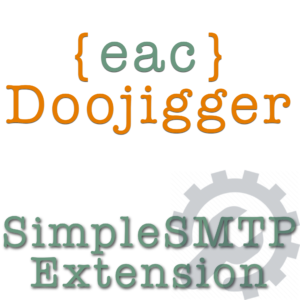Send email using an SMTP email sever. Configure WordPress wp_mail, and phpmailer, to use your SMTP (outgoing) mail server when sending email.
Document Header
Homepage:https://eacdoojigger.earthasylum.com/eacsimplesmtp/ Author:EarthAsylum Consulting Current Version:1.0.14 Last Updated:29-Apr-2025 Requires WordPress Version:5.8 Compatible up to:6.8 Requires PHP Version:7.4 Requires {eac}Doojigger:3.0 Contributors:Kevin Burkholder License:GPLv3 or later License URI:https://www.gnu.org/licenses/gpl.html Tags:smtp, email, phpmailer, wp_mail, {eac}Doojigger WordPress URI:https://wordpress.org/plugins/eacsimplesmtp GitHub URI:https://github.com/EarthAsylum/eacSimpleSMTP
Description
{eac}SimpleSMTP is an {eac}Doojigger extension which adds SMTP server configuration for WordPress so that all email sent from your WordPress site will be sent through your SMTP mail server.
What is SMTP? ... Simple Mail Transfer Protocol
{eac}SimpleSMTP options include...
-
SMTP Server Name
The outgoing mail server name. Typically something like smtp.your_email_domain.com.
-
SMTP Port
The mail server port to use. Typically, port 25 = no encryption, port 465 = SSL encryption, port 587 = TLS encryption.
-
SMTP Encryption
Does your mail server use encryption?
-
SMTP User Name
The email address/username used to authenticate with your mail server.
-
SMTP Password
The password used to authenticate with your mail server.
-
Send From Name
The default name used when sending email.
-
Send From Email
The default email address used when sending email.
-
Override Senders
Always send from above name/address (overriding other scripts).
-
SMTP Debugging
Enable capture and logging of wp_mail and phpMailer debugging data.
-
Default Headers
Add custom headers to all outgoing emails.
-
Send a Test
Send a test email to ensure your configuration is working.
Filters
Two filters are available to retrieve the Send From Name and/or Send From Email
simpleSMTP_from_name
$sendFromName = apply_filters( 'simpleSMTP_from_name', get_bloginfo('name') )simpleSMTP_from_email
$sendFromEmail = apply_filters( 'simpleSMTP_from_email', get_bloginfo('admin_email') )Installation
{eac}Doojigger Simple SMTP Extension is an extension plugin to and requires installation and registration of {eac}Doojigger.
Automatic Plugin Installation
This plugin is available from the WordPress Plugin Repository and can be installed from the WordPress Dashboard » Plugins » Add New page. Search for 'EarthAsylum', click the plugin's [Install] button and, once installed, click [Activate].
See Managing Plugins -> Automatic Plugin Installation
Upload via WordPress Dashboard
Installation of this plugin can be managed from the WordPress Dashboard » Plugins » Add New page. Click the [Upload Plugin] button, then select the eacsimplesmtp.zip file from your computer.
See Managing Plugins -> Upload via WordPress Admin
Manual Plugin Installation
You can install the plugin manually by extracting the eacsimplesmtp.zip file and uploading the 'eacsimplesmtp' folder to the 'wp-content/plugins' folder on your WordPress server.
See Managing Plugins -> Manual Plugin Installation
Settings
Once installed and activated options for this extension will show in the 'Simple SMTP' tab of {eac}Doojigger settings.
Screen Shots
- Simple Smtp

Other Notes
Additional Information
- {eac}SimpleSMTP is an extension plugin to and requires installation and registration of {eac}Doojigger.
Copyright
Copyright © 2019-2025, EarthAsylum Consulting, distributed under the terms of the GNU GPL.
This program is free software: you can redistribute it and/or modify it under the terms of the GNU General Public License as published by the Free Software Foundation, either version 3 of the License, or (at your option) any later version.
This program is distributed in the hope that it will be useful, but WITHOUT ANY WARRANTY; without even the implied warranty of MERCHANTABILITY or FITNESS FOR A PARTICULAR PURPOSE. See the GNU General Public License for more details.
You should receive a copy of the GNU General Public License along with this program. If not, see https://www.gnu.org/licenses/.
Change Log
Version 1.0.14 – Apr 29, 2025
- Shorten tab name to "SMTP".
- Delay registration until
admin_init.
Version 1.0.13 – Apr 19, 2025
- Compatible with WordPress 6.8.
- Prevent
_load_textdomain_just_in_time was called incorrectlynotice from WordPress.- All extensions - via eacDoojigger 3.1.
- Modified extension registration in constructor.
Version 1.0.12 – Apr 10, 2024
- Added notice if activated without {eac}Doojigger.
Version 1.0.11 – October 31, 2023
- Prevent direct load of included files.
Version 1.0.10 – June 8, 2023
- Removed unnecessary plugin_update_notice trait.
Version 1.0.9 – May 11, 2023
- Changed extension class name (case).
- Externalized help, options, and test email (include when needed).
- Updated contextual help.
Version 1.0.8 – March 15, 2023
- Set autocomplete attributes to prevent inadvertent auto-fill.
Version 1.0.7 – November 15, 2022
- Updated to / Requires {eac}Doojigger 2.0.
- Uses 'options_settings_page' action to register options.
- Added contextual help using 'options_settings_help' action.
- Moved plugin_actionlinks hook to eacDoojigger_load_extensions filter.
Version 1.0.6 – September 25, 2022
- Fixed potential PHP notice on load (plugin_actionlinks).
- Added upgrade notice trait for plugins page.
Version 1.0.5 – August 28, 2022
- Updated to / Requires {eac}Doojigger 1.2
- Added 'Settings', 'Docs' and 'Support' links on plugins page.
Version 1.0.4 – August 2, 2022
- Cosmetic changes for WordPress submission.
Version 1.0.3 – June 9, 2022
- Updated for {eac}Doojigger 1.1.0
Version 1.0.2 – May 10, 2022
- Added filters to retrieve email "from" address/name
- Allow loading under cron for scheduled events.
Version 1.0.1 – April 28, 2022
- Added debugging option - captures output from wp_mail and phpMailer (with SMTP debugging)
Version 1.0.0 – March 23, 2022
- Initial release.
Upgrade Notice
1.0.7
Requires {eac}Doojigger version 2.0+