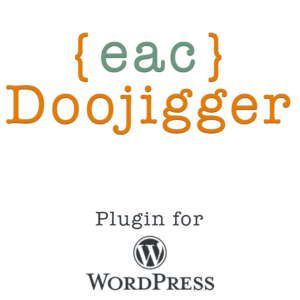An easy to use, efficient, key-value pair storage mechanism for WordPress that takes advatage of the WP Object Cache. Similar to WP options/transients with less overhead and greater efficiency (and fewer hooks).
Document Header
Homepage:https://github.com/EarthAsylum/eacKeyValue
Author:EarthAsylum Consulting
Current Version:1.1.1
Last Updated:01-Oct-2025
Requires WordPress Version:5.8
Compatible up to:6.8
Requires PHP Version:8.1
Contributors:EarthAsylum Consulting, Kevin Burkholder
Donate link:https://github.com/sponsors/EarthAsylum
License:GPLv3 or later
License URI:https://www.gnu.org/licenses/gpl.html
GitHub URI:https://github.com/EarthAsylum/eacKeyValue
Description
{eac}KeyValue Is added to WordPress as a stand-alone, Must Use plugin or by including the file in any project or plugin. It provides a simple API for storing and retrieving key/value pairs with any data type. Integrated tightly with the WordPress object cache (whether the default or a drop-in persistent cache), {eac}KeyValue provides L1 (memory) caching and L2 (MySQL) permanence as well as Write-Back (delayed) or Write-Through (immediate) updating for greater efficiency.
Actors SHOULD use global functions:
set_key_value( $key, $value, [$expires] ); // add/update key/value
set_key_value( $key, null ); // delete key/value
$value = get_key_value( $key, [$default] ); // read key/value
set_site_key_value( $key, $value, [$expires] ); // add/update site-wide key/value
set_site_key_value( $key, null ); // delete site-wide key/value
$value = get_site_key_value( $key, [$default] ); // read site-wide key/valueActors May use class methods:
eacKeyValue::put( $key, $value, [$expires] ); // add/update key/value
eacKeyValue::put( $key, null ); // delete key/value
$value = eacKeyValue::get( $key, [$default] ); // read key/value
$value = eacKeyValue::read( $key, [$toCache] ); // read db value, bypass object cache [and add to cache]
eacKeyValue::write( $key, $value, [$expires] ); // write (immediate) value to db
eacKeyValue::delete( $key ); // delete (immediate) value from db
eacKeyValue::flush(); // write cache to db (automatic on shutdown)Method Arguments:
$key stringable The key to store/access
$default mixed|callable default value when $key is not found (null)
$value mixed|null data to be stored (should not be serialized).
$expires mixed|null The expiration of the key/value pair.
null - no expiration
int (<= 1 year) - seconds from now
int ( > 1 year) - timestamp (UTC)
string - textual datetime, local time (wp_timezone)
DateTime object - converted to UTC
Passing
$expireswith$defaulttoget_key_value()will save the key/value if the default value is used.
Optional Parameters
These parameters alter functionality and are used to determine group keys. As such, they must be used both when setting and when getting a key.
sitewide - For multisite installations, indicates this is a site-wide key/value. Site-wide items apply to all blogs in a multisite environment. sitewide has no effect on a single site installation.
set_key_value( $key, $value, [$expires], "sitewide" );
get_key_value( $key, $default, "sitewide" );
set_site_key_value()andget_site_key_value()automatically add thesitewideoption.
set_site_key_value( $key, $value, [$expires] );
get_site_key_value( $key, $default );transient - Treat this key/value as transient. When using an external object cache, the key/value is not stored in the key-value table, assuming that the object cache will store it. If a key/value record is not found when retrieving a transient, the WordPress transient is retrieved and saved as a key/value.
set_key_value( $key, $value, [$expires], "transient" );
get_key_value( $key, $default, "transient" );Changing
get_transient($name,$default)toget_key_value($name,$default,'transient')in your code will convert existing WP transients to key/value pairs.
nocache - Marks the key/value as "non-persistent" so an external object cache will not store the key/value. It is stored in the key-value table.
set_key_value( $key, $value, [$expires], "nocache" );
get_key_value( $key, $default, "nocache" );prefetch - If the object cache supports pre-fetching, indicates this should be a pre-fetched key/value. Pre-fetched objects are loaded and cached in a single operation at the start of a request and should only be used for keys needed on every page.
set_key_value( $key, $value, [$expires], "prefetch" );
get_key_value( $key, $default, "prefetch" );encrypt or decrypt - Uses {eac}Doojigger (with encryption extension) to encrypt the value when storing or caching and decrypt the value when retrieving.
set_key_value( $key, $value, [$expires], "encrypt" );
get_key_value( $key, $default, "decrypt" );Optional parameters (including $expires) may be combined in any order.
// set_key_value: $key, $value must be the first 2 function arguments
set_key_value( $key, $value, $expires, "prefetch", "transient" );
set_key_value( $key, $value, "prefetch", "transient" );
set_key_value( $key, $value, "transient", "prefetch", $expires );
// get_key_value: $key, $default must be the first 2 function arguments
get_key_value( $key, $default, "transient", "sitewide" );
get_key_value( $key, null, "sitewide", "transient" );Examples:
Store a permanent key/value:
set_key_value( 'my_permanent_key', $value );Retrieve a key/value:
$value = get_key_value( 'my_permanent_key' );Store a key/value with an expiration:
set_key_value( 'my_temporary_key', $value, HOUR_IN_SECONDS );
set_key_value( 'my_temporary_key', $value, time() + HOUR_IN_SECONDS );
set_key_value( 'my_temporary_key', $value, '1 hour' );Set a site-wide, transient key/value:
set_site_key_value('my_transient_key', $value, HOUR_IN_SECONDS, 'transient');
set_key_value('my_transient_key', $value, HOUR_IN_SECONDS, 'transient', 'sitewide');Retrieve a key with a default value:
$value = get_key_value( 'my_not_found_key', 'default_value' );Using a callback when retrieving a key:
$value = get_key_value( 'my_not_found_key', function($key, ...$args)
{
// do something to generate $value, and save it
set_key_value( $key, $value, HOUR_IN_SECONDS );
return $value;
}
);
$value = get_key_value( 'my_not_found_key', function($key, ...$args)
{
// do something to generate $value
return $value;
},
HOUR_IN_SECONDS
);Store/Retrieve an encrypted key/value:
set_key_value( 'my_encrypted_key', $value, 'encrypt' );
get_key_value( 'my_encrypted_key', null, 'decrypt' );Delete a key/value:
set_key_value( 'my_permanent_key', null );Optional constants:
Constants may be defined in wp-config.php.
-
When scheduling the automatic purge, set the interval to schedule. Must be a valid WP schedule name.
define( 'EAC_KEYVALUE_PURGE_SCHEDULE', string|false ); // default: 'daily' -
When scheduling the automatic purge, set the initial start time as timestamp or strtotime.
define( 'EAC_KEYVALUE_PURGE_START', int|string|false ); // default: 'tomorrow 2:15am' -
Set the maximum number of records to hold before a database commit.
define( 'EAC_KEYVALUE_AUTO_COMMMIT', int ); // default: 1,000
If the installed object cache has the
delayed_writesproperty set ($wp_object_cache->delayed_writes), this value will override the default auto commit.
-
Override (force) the storage of transient keys when using an external object cache.
define( 'EAC_KEYVALUE_PERSIST_TRANSIENTS', true ); // default: false unless no external object cache -
- -
Installation
-
Download {eac}KeyValue from the GitHub repository.
-
Drop the
eacKeyValue.phpfile into yourwp-content/mu-pluginsfolder and addset_key_value()andget_key_value()calls as needed. -
- -
Other Notes
This plugin is included with and used by {eac}Doojigger, An advanced rapid plugin development platform.
See also: {eac}ObjectCache - a persistent object cache using APCu & SQLite to cache WordPress objects; A drop-in replacement to the WP_Object_Cache used by WordPress.
Change Log
Version 1.1.1 – October 1, 2025
- Fixed SQL select for sitewide transient (meta_key).
- Missed keys are only remembered for 8 hours.
Version 1.1.0 – July 1, 2025
- Made this {eac}Doojigger helper a stand-alone MU-Plugin.
- Allow
$expireswithget_key_value()toset_key_value()the$defaultvalue. - Added
encryptoption. - Added
transientoption. - Added
nocacheoption (non-persistent). - Added
sitewideoption for multi-site support. - Added
EAC_KEYVALUE_PERSIST_TRANSIENTSconstant. - Support and parse variable argument signatures.
- Cache eacKeyValue dynamic settings (tables & missed keys).
- Global functions
get_key_value()/get_site_key_value()/set_key_value()/set_site_key_value()