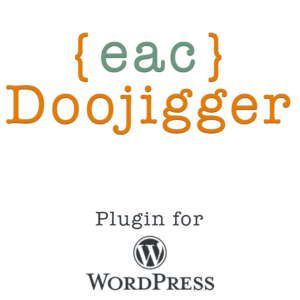A new path to rapid plugin development. A powerful, extensible, multi-function architectural framework and utility plugin for WordPress. {eac}Doojigger streamlines the plugin development process and allows you to create professional-grade plugins in a fraction of the time.
{eac}Doojigger is a multi functional and highly extensible WordPress plugin that eases and advances WordPress development and includes several Doolollys (extensions) providing file access, security, debugging, encryption, session management, maintenance mode, administration tools, and more.
{eac}Doojigger is not only a fully functional plugin, but more so, an architectural development platform (using shared/abstract code) enabling the effortless creation of full featured derivative plugins and extensions.