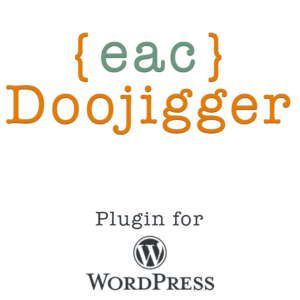Find more at https://swregistry.earthasylum.com/
{eac}SoftwareRegistry is a WordPress software licensing and registration server with an easy to use API for creating, activating, deactivating, and verifying software registration keys.
Registration keys may be created and updated through the administrator pages in WordPress, but the system is far more complete when your software package implements the {eac}SoftwareRegistry API to manage the registration.
One of two scenarios typically occur when a client receives your software:
-
The client purchases your software, registers your software, then installs your software.
With {eac}SoftwareRegistry, a new registration key may be created through the purchase process (or manually by the administrator) and then the client may enter the registration key and activate the registration when installing the software.
-
The client downloads your software, installs your software, and then registers your software.
The client is presented with a "new registration" screen when installing the software and may request a new registration key through the API which will automatically generate the key and activated the registration.
Registration keys may be verified via API on a scheduled basis so that any updates made by the administrator, via other transaction, or due to renewal or expiration, are updated in the client software.
Registration status may be:
- Pending (awaiting approval)
- Trial (limited time trial period)
- Active
- Inactive
- Expired
- Terminated
Registrations may include (but do not require):
- Number of users/sites/devices.
- License level (i.e. 'basic', 'pro').
- Valid domain(s).
- Valid site URL(s).
- Software product-specific options and variations.